How to Create an Entry Level Sales Funnel
Most people get started online blogging or using social media to promote affiliate products and if they are lucky they might make a few sales
Unless they can build a big following which is extremely difficult, that model is never going to turn into a full time income opportunity and generally most people just give up
I got started with a blog and produced loads of articles that had links back to my blog where I promoted affiliate products and I did sell a few but nothing to even justify the time I was spending creating the articles never mind have any chance of generating a full time income
Back in 2011 I was getting nowhere fast and my girlfriend then who is now my wife would often ask what the hell was I doing because I would spend hours in my office to make 1 $10 sale every couple of days
It wasn’t until I stumbled on a group coaching program that the mist started to lift and finally I had a plan, the good news is I have now been full time online since 2013 and make a decent income living the life I want spending time with my family
I launched my own PLR membership back in 2013 which has gone from strength to strength with just under 2000 members so I do know a little bit about how to use resale products to make big profits online
I spent time looking at the typical online model and quickly discovered the reason most people fail is they do things the wrong way around
They ty to make a success as an affiliate marketer and think that maybe at some point in the future they could progress to become a product creator
WRONG
To build a long tem business online that can easily be scaled you need to focus on becoming a product creator from the very first day of your adventure
Think about it for a minute
You need to build a list as soon as possible but with no products of your own this is going to be difficult if not impossible as a new affiliate
You want to make as much profit as possible so why generate traffic to an affiliate offer to earn 50% commission when as a product owner you earn 100% of the sale
When you are the product owner you can let other people do the hard work for you, if you get this right you can have an army of affiliates all promoting your products and sending lots of free traffic and guess what, you make the other 50% for doing little or no work
If you are starting to see the potential I have provided a basic plan and links to get you started with a basic funnel
To get started you need to set up a couple of paid services and download some free software below. You also need a means of collecting payments and Paypal is the best option
PayPal account to accept payments
Whilst you can find other payment platforms, PayPal is the market leader and very easy to set up. Please click this link to get your account
Html Editing software.
Kompozer is a great free tool that provides all of the basic functions required to rebrand web pages and add buy buttons etc. Please click this link access your free download, simply follow the instructions to install the software ready for use.
Unzip software
Resale products are always delivered in a zip file, this is a compressed file and to access the individual files requires this file to be unzipped. You can find lots of free and paid software to do this and I use Camunzip which is a free program. Please click this link to download and install following the instructions
Hosting Account
You can find a lot of hosting companies online so feel free to check out the offers. The company I recommend is Aweber to start out with, I started with them and they provide a great service with support and keen pricing. The admin panel is called Fantastico which is an essential requirement from any hosting company you choose and this panel makes setting up new websites, installing wordpress etc very easy. Please click this link to set up your account
Domain Name
Spend some time thinking about what you want to achieve and what products/niche you are going to enter
Create a domain name ideally suited to your target market, PLR Profits Club is a website that enables you to make profits from PLR and it’s a membership (Club) for example
Go to godaddy and enter your name in the earh bar to check if it’s available, I use godaddy to check for domains because it’s the easiest site I have found
Once you find a domain is available, I buy my domains from name.com but spend a few minutes checking out other sites to make sure you get the best deal, you should only pay $10 for 1 year period
FTP file transfer
To transfer the pages you create to your server requires some more free software and we use a software called Filezila.
This basically connects your hard drive with your server and you simply select the files (pages) you want to be live online and this software does the transfer. Please click this link to download and install
Autoresponder account
To automate the process of delivering content and sending emails to your new subscribers requires an autoresponder, again you can find many options but I have been with Aweber for the last 6 years and they provide a great service with outstanding support. They also provide a 30 free trial and the monthly fee starts at $19, please click here to set up your 30 day trial
Get Access to Resale Products
Get access to resale products you can sell as your own, if you are not a member of PLR Profits Club I have a free level that provides over 150 products and some basic training,
Click here to join for free
If you want to hit the ground running consider joining my premium Platinum level which currently costs $24.95 per month but the link below sets up a 14 day unlimited access trial and then it’s just $19.95 per month locked in for life. You will find over 1400 hundred products to sell and we add 40 new products each month so a great value resource
Please click here to set up your trial
Once you are set up with the basics above its time to get started
The entry level stage is to simply add your buy button and name and claim as your own and this is the quickest way to create a product you can sell for 100% profits paid instantly into your PayPal account.
Step 1
Find resale products
Get access to resale products you can sell as your own, if you are not a member of PLR Profits Club I have a free level that provides over 150 products and some basic training, click here to join for free
If you want to hit the ground running consider joining my premium Platinum level which currently costs $24.95 per month but here is a link to set up a 14 day unlimited access trail and then it’s just $19.95 per month locked in for life. You will find over 1400 hundred products to sell and we add 40 new products each month so a great value resource
Step 2
Autoresponder Set Up
If you are serious about making this business a success you have to invest in an autoresponder to send emails to your new subscribers, I have used Aweber for the last 6 years and I think they are the best in the business
Click the link above to set up a free 30 day trial and there after it costs $19 per month but that is money well spent but you will know within 3o days if this is for you and it’s not cancel for free
Step 3
Set up your own hosting
You will need somewhere to host your new products, I now have a large dedicated server because I have a lot of content as you can imagine but I stated out with hostgator who provide outstanding support which is important when starting out, you can get started for less than $10 per month
Step 4
Buy a domain name
Spend some time thinking about what you want to achieve and what products/niche you are going to enter
Create a domain name ideally suited to your target market, PLR Profits Club is a website that enables you to make profits from PLR and it’s a membership (Club) for example
Go to godaddy and enter your name in the earh bar to check if it’s available, I use godaddy to check for domains because it’s the easiest site I have found
Once you find a domain is available, I buy my domains from name.com but spend a few minutes checking out other sites to make sure you get the best deal, you should only pay $10 for 1 year period
Step 5
Point the name servers to your hosting account
Ask your hosting support to provide this this service
Step 6
Install WordPress
Find your domain name in the fantasic cpanel and do the 1 click WordPress install, you can find lots of tutorials showing you around and it’s very simple
Ask your hosting support for your FTP login details and save somewhere safe
Creating the lead capture funnel
The first thing we need to do is create a great free offer to get as many visitors as possible to become your subscribers by opting in to receive your information.
You have access to high quality content in our PLR membership site and you need to look for a product with giveaway rights, this means the original product creator allows the product or part of the product to be given away for list building purposes
Download the product to your PC
Find the file in your downloads folder and unzip it to open up the product files using the unzip software you installed
Open Kompozer
Most giveaway products will have a squeeze page template included along with a report or product that you are going to give away
Click on the report and open it up in word. Here you can edit as you wish, you can add links, add or remove text and add any affiliate links you have
When you are happy with the report click to export and save as PDF
Creating the lead capture page.
The first task is to create the code to add to the lead capture page that will add your subscribers to your list.
Aweber provides detailed information regarding how to set up a list so I will assume you have this part set up and we now need to generate the opt in code
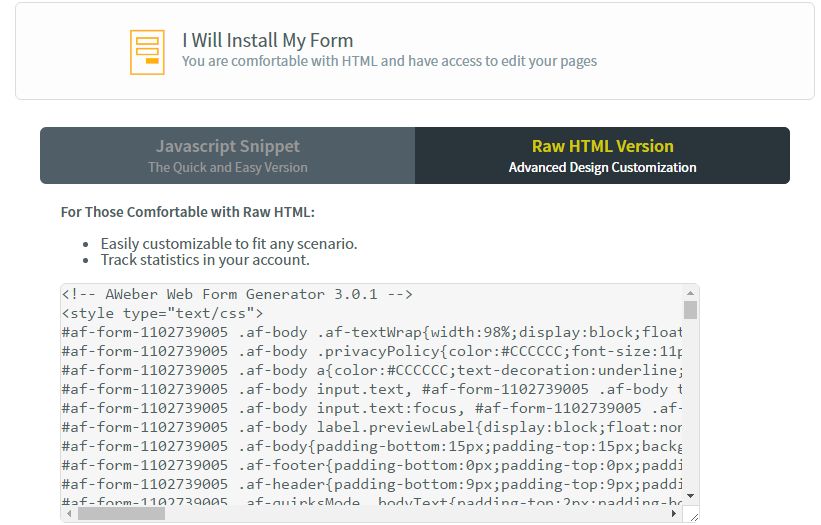
When you have competed the steps to generate the code click the option that you will install the code.
Copy the “Raw HTML Code” and open Kompozer. Find your free squeeze page template and select
Whenever you add html code to a page you must select the option “source” not the normal pge view, this option is at the bottom of the editor
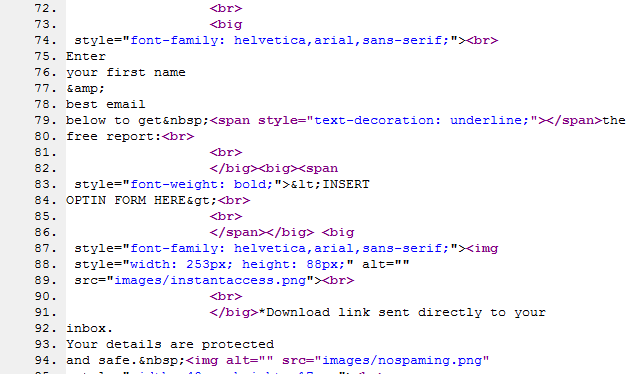
Locate the message “INSERT OPTIN CODE HERE” and paste the code from Aweber in to this area.
Click to preview and “save as”
Creating the sales and download pages
For the purposes of this tutorial we will create a Buy Now button in PayPal and add this to the sales page. A better option for more advanced marketers is to use a platform like Warrior Plus
Log in to your PayPal account
In the top navigation select “Tools”
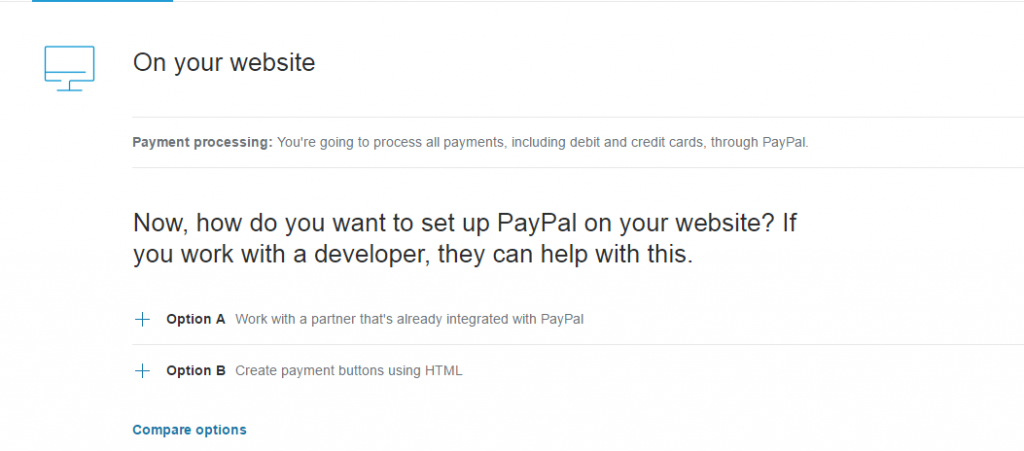
Select “PayPal business set up”
Select option B (Create payment buttons using html)
Click “Create payment button”
Button type “Buy Now”
Item name is your product description you want the customer to see
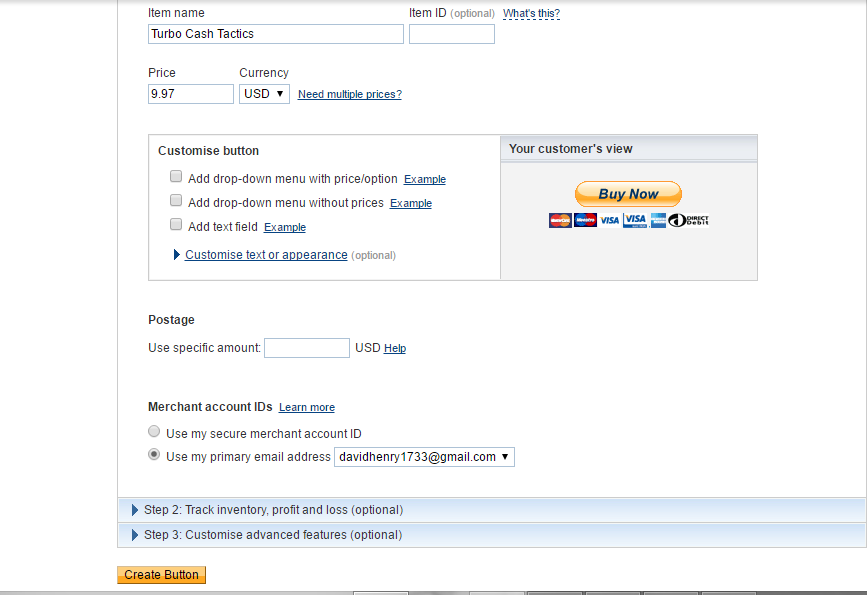
Enter the price and choose the currency
“Customise button” leave blank
“Postage” leave blank
“Merchant ID” select email and enter your email
Click “Create Button”
Add your button code to your website
In this example we have are using an “Add to Cart” image so we select “email” and copy the code.
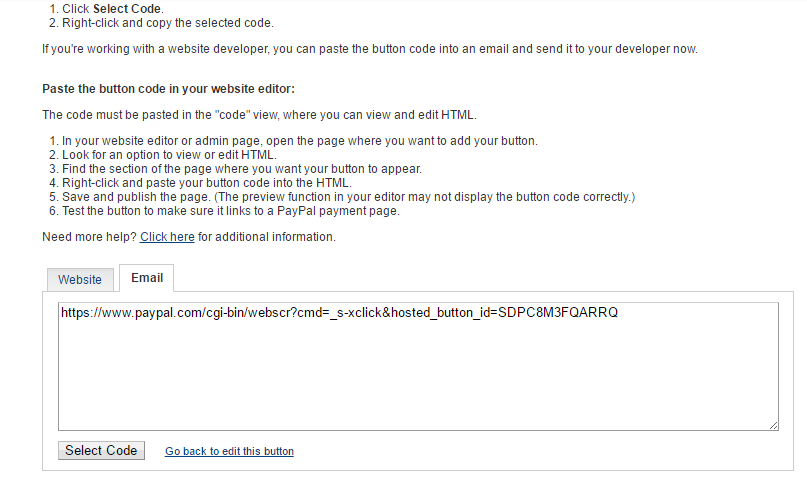
If you don’t have a Buy Now image on your sales page you would copy the website code and paste this in the source code page where you want the button to appear on the page and the button will appear when you click preview
Open the sales page in Kompozer
Select the Buy Now Image and highlight it
Click “Source” and scroll down to find the Curser
Paste the PayPal email code
If a page has multiple Buy now buttons on the page make sure you add the code to each button
Once completed click “Save as”
Repeat on all of the additional sales pages in the funnel by creating a button in PayPal and paste the code in as above.
Uploading files to your server
Once you have created the pages for your funnel you will need to add these and the product zip files to your server.
Open Filezila and locate the domain name you want to add the files to. In this example I am using PLR Profits Club
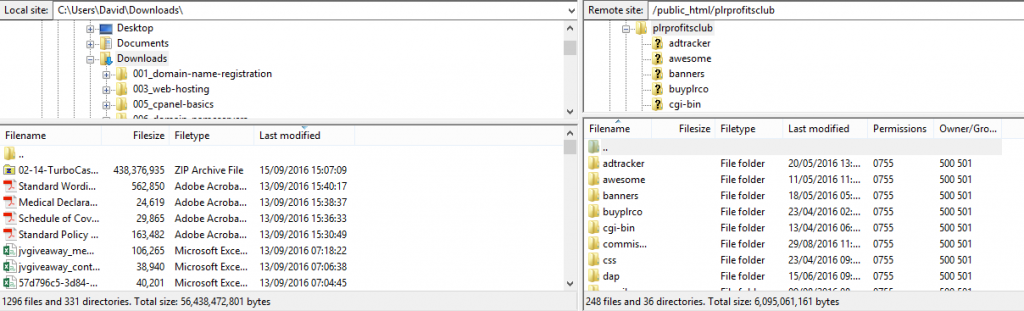
Locate the zip file for the product
Right click and add this to the upload
Right click the zip file and copy the file in the directory to your notepad
Create a URL and copy the URL
Open the download page in Kompozer
Highlight the link and click on “link”
Paste the URL of the zip file in to this space
Click “save as”
We now have all of the pages ready to upload to the server.
Find the folder in your downloads file in FileZilla
Open the folder
Locate all of the pages, so in this instance we have the
- Squeeze page index
- Free report PDF
- Sales page index
- PLR sales page
- Download page
- Download PLR page
- Always make sure to add all the image and graphics files.
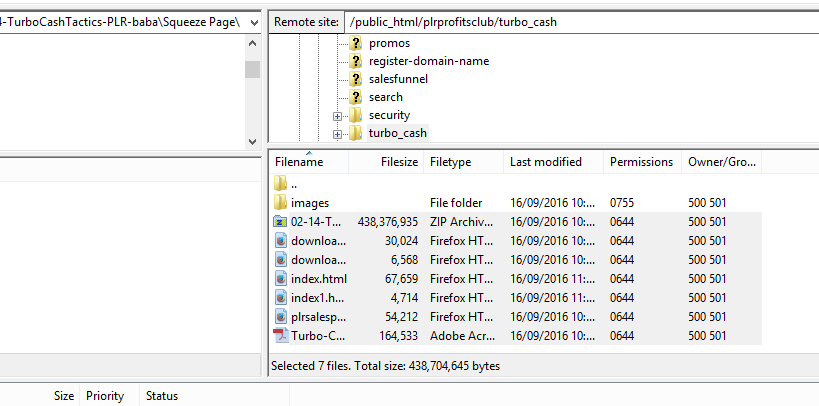
Please note:
If a file has 2 index.html pages, so in this instance we have the squeeze page index and sales page index you must rename 1 of these because each directory can only have 1 index.html. You will see the squeeze page has been renamed index.html1
Right click on all these pages and add to upload
When the transfer is complete right click and copy each file
Paste in to your notepad
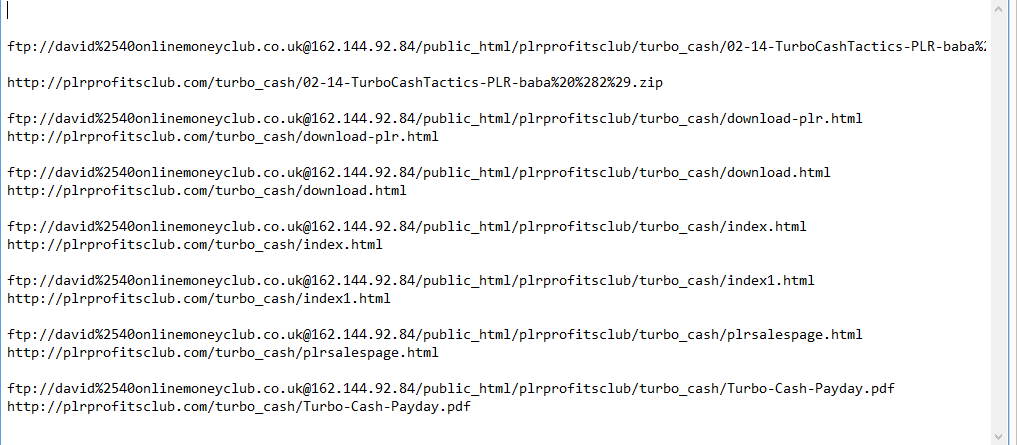
Copy the urls to your browser to view the sales pages, download pages and PDF report.
Free report delivery
To set up automatic delivery of the free report when your subscribers confirms they want to receive your information head over to Aweber
Select messages
From the drop down select Legacy follow up messages
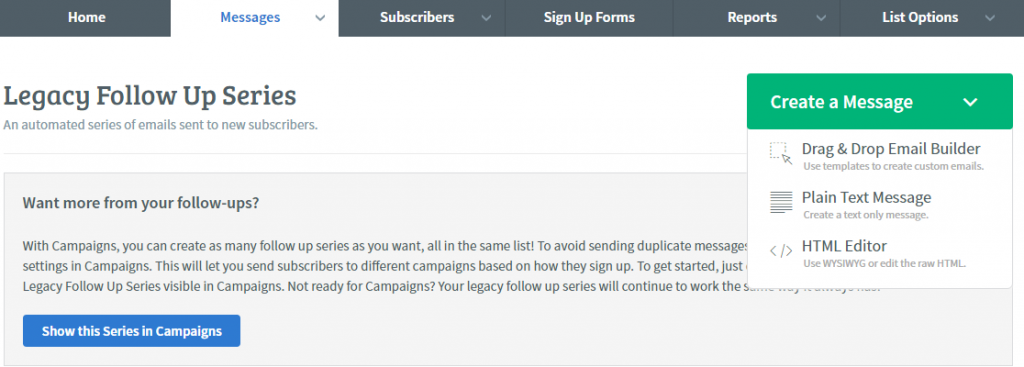
Create your message including the subject line
Click the chain link and paste in the URL of the free PDF report and click save
This message will now be sent immediately your subscriber confirms their request to receive your information
So there you have it, a simple method that you can apply right now to start to create your very own products.
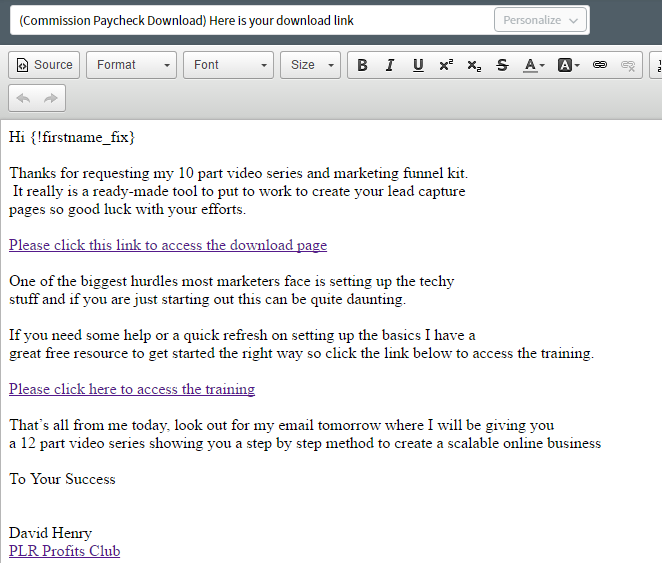
Its time to finally build a scaleable online business
The potential is massive to really build and scale your online business, you can now create powerful lead magnets to build your list and then provide products in your name to sell to your new subscribers
Create one time offers selling the PLR to your free report and create a second upsell selling the advanced versions, the possibilites are endless to generate real profits
If you apply the basics above to set up your entry level funnel, you will very quickly get to the next level when you can apply more advanced strategies to really skyrocket your earning potential so good luck with your adventure.
