How to Create a Sales Funnel
In this training we will create a complete product sales funnel to include a lead capture page, free branded report, sales page offer, one time only offer and the download pages to deliver the free report and paid products.
Introduction and walk through
Lead Capture page Creation
Creating a Paypal Button and adding to sales page
Uploading content using FTP
Creating a download page and free report delivery
Basic editing required for a sale page
The following links and information provide access to the software and services required as detailled in the video modules above
PayPal account to accept payments
Whilst you can find other payment platforms, PayPal is the market leader and very easy to set up. Please click this link to get your account
Html Editing software.
Kompozer is a great free tool that provides all of the basic functions required to rebrand web pages and add buy buttons etc. Please click this link access your free download, simply follow the instructions to install the software ready for use.
Unzip software
Resale products are always delivered in a zip file, this is a compressed file and to access the individual files requires this file to be unzipped. You can find lots of free and paid software to do this and I use Camunzip which is a free program. Please click this link to download and install following the instructions
Hosting Account
You can find a lot of hosting companies online so feel free to check out the offers. The company I recommend is Aweber to start out with, I started with them and they provide a great service with support and keen pricing. The admin panel is called Fantastico which is an essential requirement from any hosting company you choose and this panel makes setting up new websites, installing wordpress etc very easy. Please click this link to set up your account
FTP file transfer
To transfer the pages you create to your server requires some more free software and we use a software called Filezila.
This basically connects your hard drive with your server and you simply select the files (pages) you want to be live online and this software does the transfer. Please click this link to download and install
Autoresponder account
To automate the process of delivering content and sending emails to your new subscribers requires an autoresponder, again you can find many options but I have been with Aweber for the last 6 years and they provide a great service with outstanding support. They also provide a 30 free trial and the monthly fee starts at $19, please click here to set up your 30 day trial
Product Creation
Creating products can be difficult if not impossible especially when starting out and requires a big investment in time. I have created several products of my own over the years which can take up to 2 months and the issue is, at the end of this process you really don’t know if you have a winner or something that will only sell a few copies.
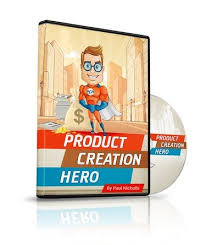
If you come up with a great idea but don’t have the experience to put this product together you can create a framework of the product and get an outsource worker to create the product for you. This is not cheap however and will typically cost around $500 and then you need to get a good copywriter to write the sales copy and a graphics guy to put the pages together so with everything in you will be looking around $1000 which is obviously a big investment especially if you are just starting out.
The other option to becoming a product creator is to tap in to a ready-made product that allows you to rebrand as your own, this is called PLR (Private Label Rights) and generally you can take a PLR Product and do want you want with it (Always read the license to find out exactly what can be done with each product)
The entry level stage is to simply add your buy button and name and claim as your own and this is the quickest way to create a product you can sell for 100% profits paid instantly into your PayPal account.
Once you are proficient with using PLR Products to brand as your own you can find a cheap outsource worker to do the tasks for a few dollars per product so this is a great way to crank products out almost on a daily basis if you wish and is a great way to generate a full time income online working a few hours per week.
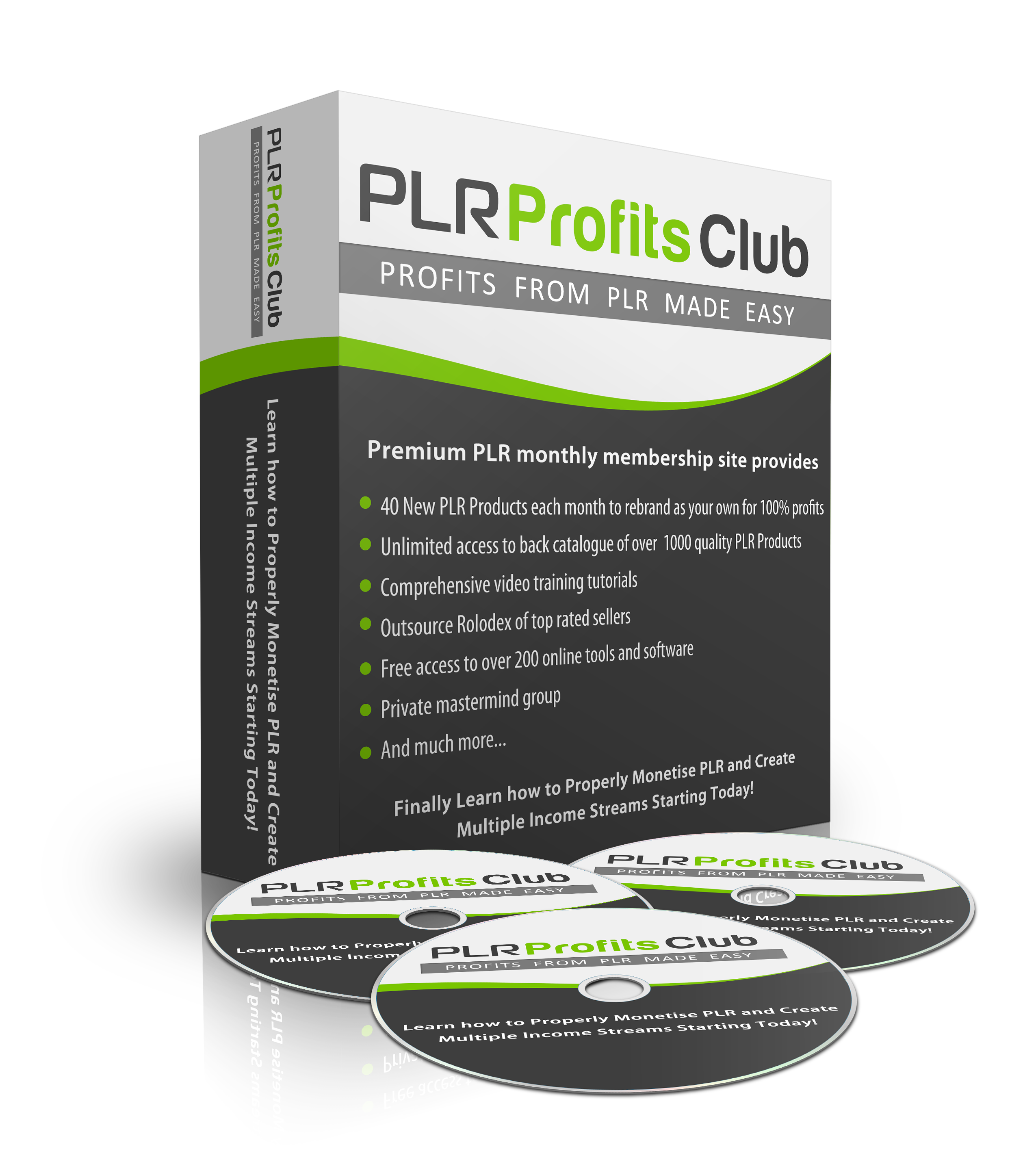
You have 2 options to source resale rights products, you can buy individual products from a PLR store like PLR Store for example and if you only intend to launch 1 or 2 products per month this might be a good option, however, if you see the potential to earn big money using resale rights products you will be far better getting a monthly membership at PLR Profits Club
Finding a PLR Product
Assuming you are a member of PLR profits Club you get instant access to over 1300 products in our back catalogue and you get access to a minimum of 40 new products each month uploaded multiple times per week.
Finding good quality products can be difficult if you don’t know where to look and there is a lot of rehashed rubbish around claiming to be PLR.
As you can see the resale products are listed per niche and we feature the latest releases in its own section.
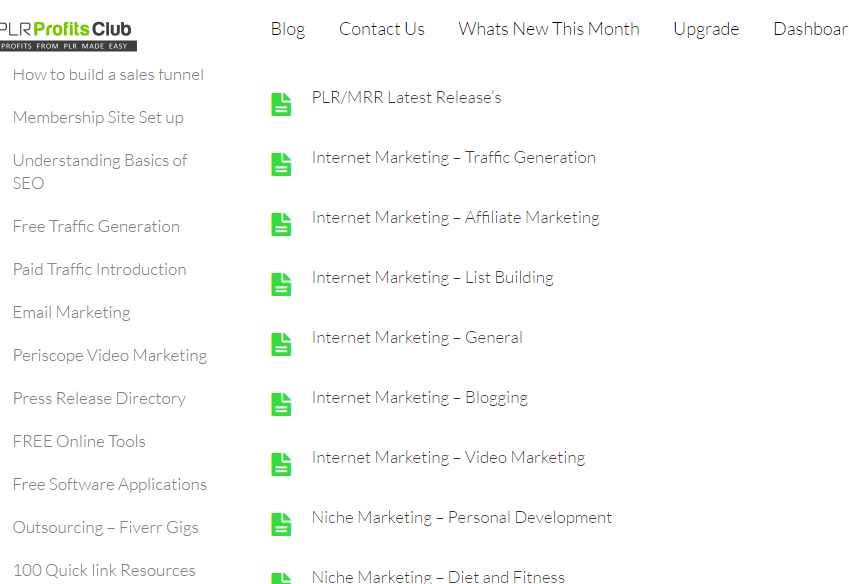
We have selected Turbo Cash Tactics as a product to rebrand for this post
Click the link to download the product to your PC
Locate the zip file in your downloads folder and unzip by right clicking and selecting Camunzip
Creating the lead capture funnel
The first thing we need to do is create a great free offer to get as many visitors as possible to become your subscribers by opting in to receive your information.
Click on report and open the word document. Here you can edit as you wish, you can add links, add or remove text and add any affiliate links you have
When you are happy with the report click to export and save as PDF
Creating the lead capture page.
The first task is to create the code to add to the lead capture page that will add your subscribers to your list.
Aweber provides detailed information regarding how to set up a list so I will assume you have this part set up and we now need to generate the opt in code
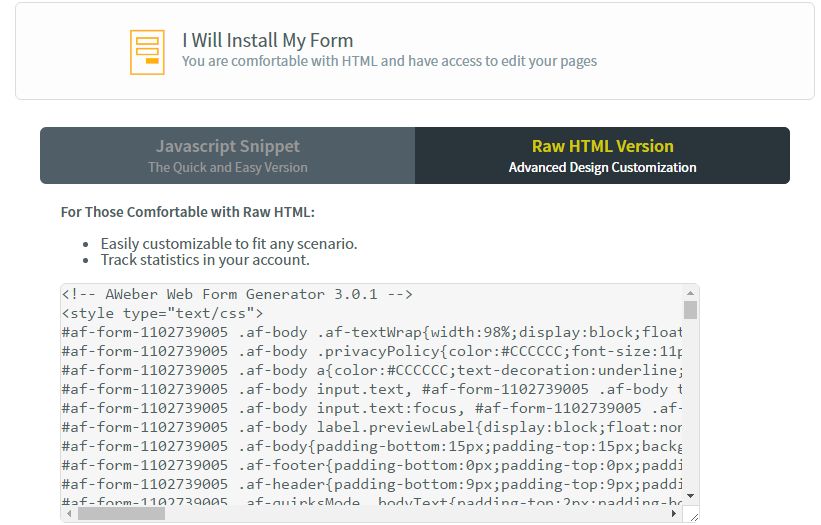
When you have competed the steps to generate the code click the option that you will install the code.
Copy the “Raw HTML Code” and open Kompozer. Find Turbo Cash tactics folder and open the lead capture page
Whenever you add html code to a page you must select the option “source”
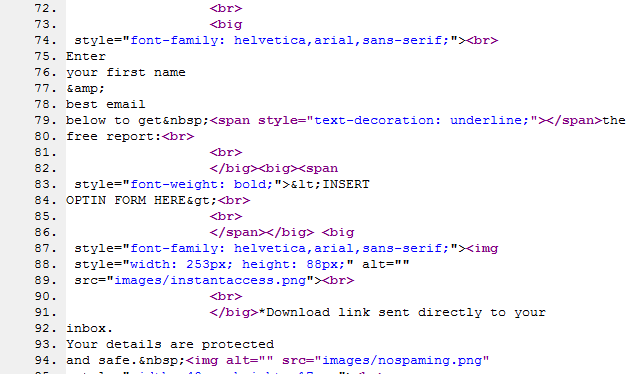
Locate the message “INSERT OPTIN CODE HERE” and paste the code from Aweber in to this area.
Click to preview and “save as”
Creating the sales and download pages
For the purposes of this tutorial we will create a Buy Now button in PayPal and add this to the sales page. In a later post we will also create a payment button in Warrior Plus
Log in to your PayPal account
In the top navigation select “Tools”
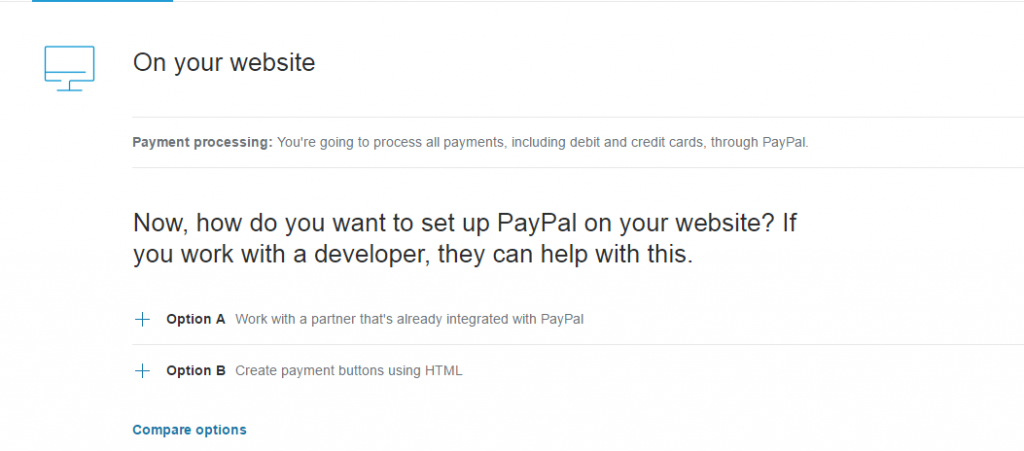
Select “PayPal business set up”
Select option B (Create payment buttons using html)
Click “Create payment button”
Button type “Buy Now”
Item name is your product description you want the customer to see
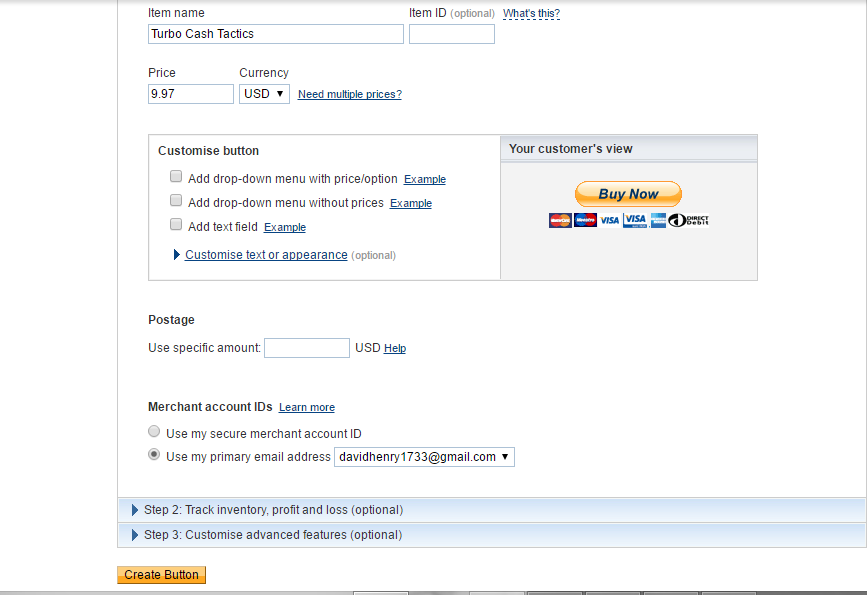
Enter the price and choose the currency
“Customise button” leave blank
“Postage” leave blank
“Merchant ID” select email and enter your email
Click “Create Button”
Add your button code to your website
In this example we have are using an “Add to Cart” image so we select “email” and copy the code.
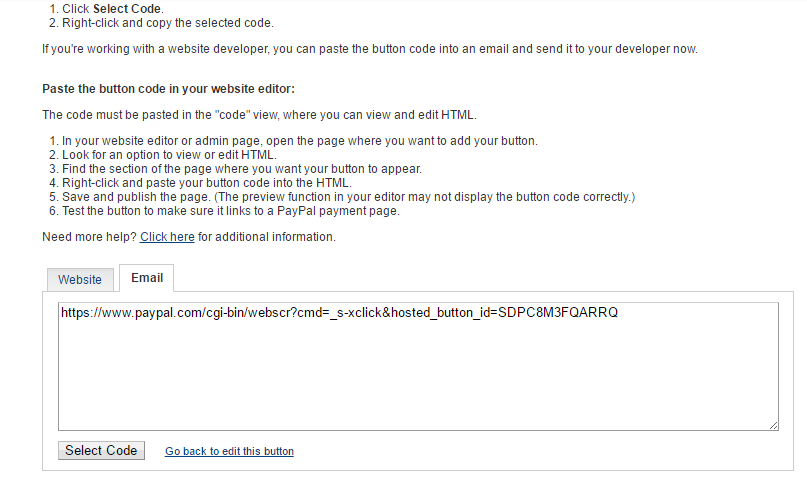
If you don’t have a Buy Now image on your sales page you would copy the website code and paste this in the source code page where you want the button to appear on the page and the button will appear when you click preview
Open the sales page in Kompozer
Select the Buy Now Image and highlight it
Click “Source” and scroll down to find the Curser
Paste the PayPal email code
If a page has multiple Buy now buttons on the page make sure you add the code to each button
Once completed click “Save as”
Repeat on all of the additional sales pages in the funnel by creating a button in PayPal and paste the code in as above.
Uploading files to your server
Once you have created the pages for your funnel you will need to add these and the product zip files to your server.
Open Filezila and locate the domain name you want to add the files to. In this example I am using PLR Profits Club
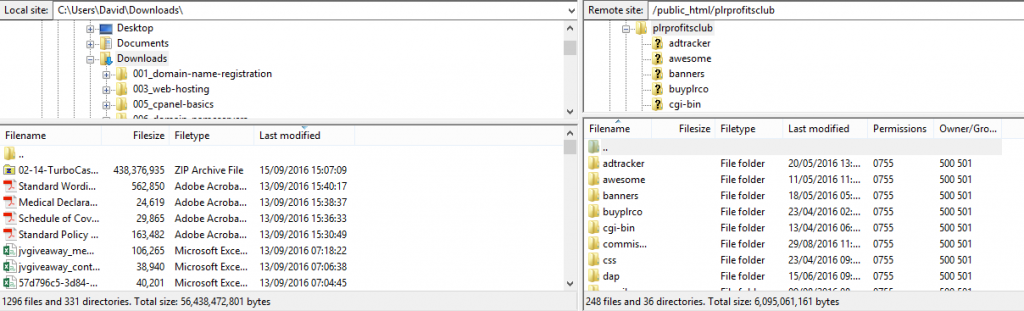
Locate the zip file for the product
Right click and add this to the upload
Right click the zip file and copy the file in the directory to your notepad
Create a URL and copy the URL
Open the download page in Kompozer
Highlight the link and click on “link”
Paste the URL of the zip file in to this space
Click “save as”
We now have all of the pages ready to upload to the server.
Find the folder in your downloads file in FileZilla
Open the folder
Locate all of the pages, so in this instance we have the
- Squeeze page index
- Free report PDF
- Sales page index
- PLR sales page
- Download page
- Download PLR page
- Always make sure to add all the image and graphics files.
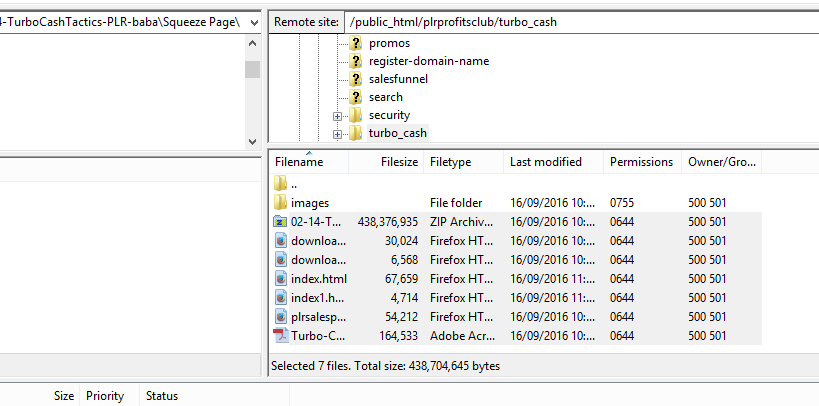
Please note:
If a file has 2 index.html pages, so in this instance we have the squeeze page index and sales page index you must rename 1 of these because each directory can only have 1 index.html. You will see the squeeze page has been renamed index.html1
Right click on all these pages and add to upload
When the transfer is complete right click and copy each file
Paste in to your notepad
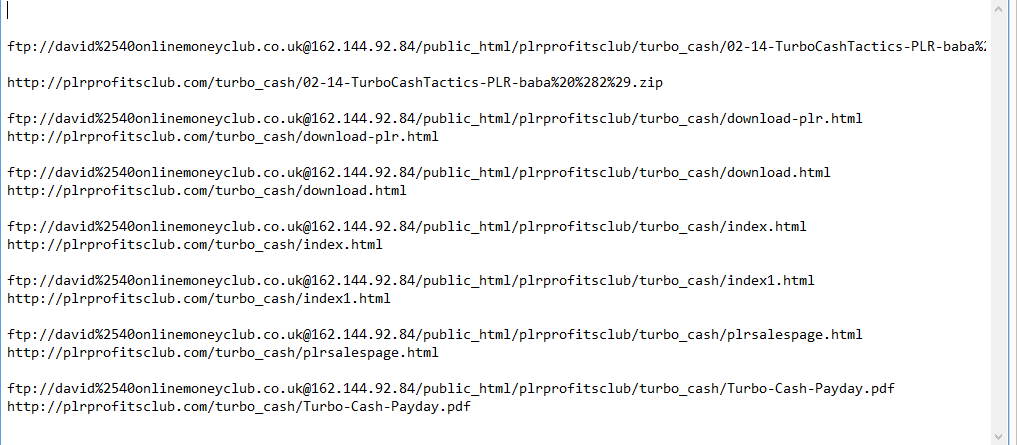
Copy the urls to your browser to view the sales pages, download pages and PDF report.
Free report delivery
To set up automatic delivery of the free report when your subscribers confirms they want to receive your information head over to Aweber
Select messages
From the drop down select Legacy follow up messages
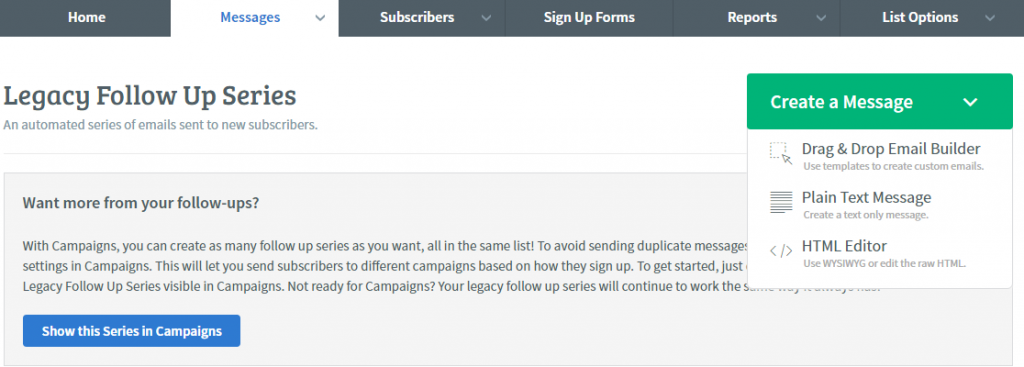
Create your message including the subject line
Click the chain link and paste in the URL of the free PDF report and click save
This message will now be sent immediately your subscriber confirms their request to receive your information
So there you have it, a simple method that you can apply right now to start to create your very own products.
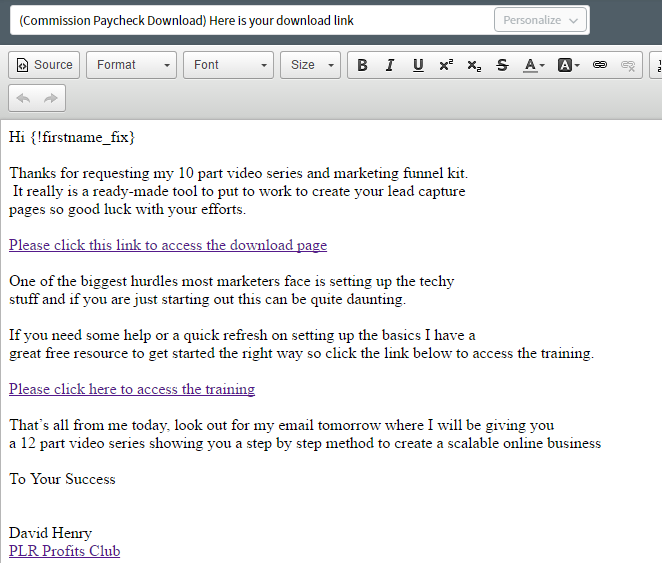
Its time to finally build a scaleable online business
The potential is massive to really build and scale your online business, you can now create powerful lead magnets to build your list and then provide products in your name to sell to your new subscribers.
Why work as an affiliate to earn 50% commission and not capture any leads when for an hour or so of “work” you can have your own product.
Think about it, if you create just 1 new product each week you can send a couple of warm up emails highlighting a problem and then provide a solution to the problem with your very own product and this is the power of using PLR to create your own products
You will very quickly get to the next level when you can apply more advanced strategies to really skyrocket your earning potential so good luck with your adventure.
